常時電源ONで使用中、ハードディスク4台格納できる割には非常に安価なReadyNAS 104(RN10400-100AJS,NETGEAR)のファームウェアが、v6.1.9にアップデートされた。
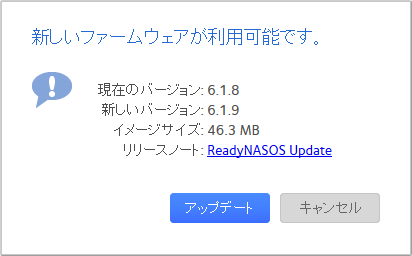
v6.1.9にアップデートは、ブラウザ経由での管理画面から数クリックで可能であり、全く難しくない。
前のv6.1.8のRelease DateはMay 13, 2014であり、今回はSeptember 17, 2014なので、4ヶ月ぶりのアップデートになるね。
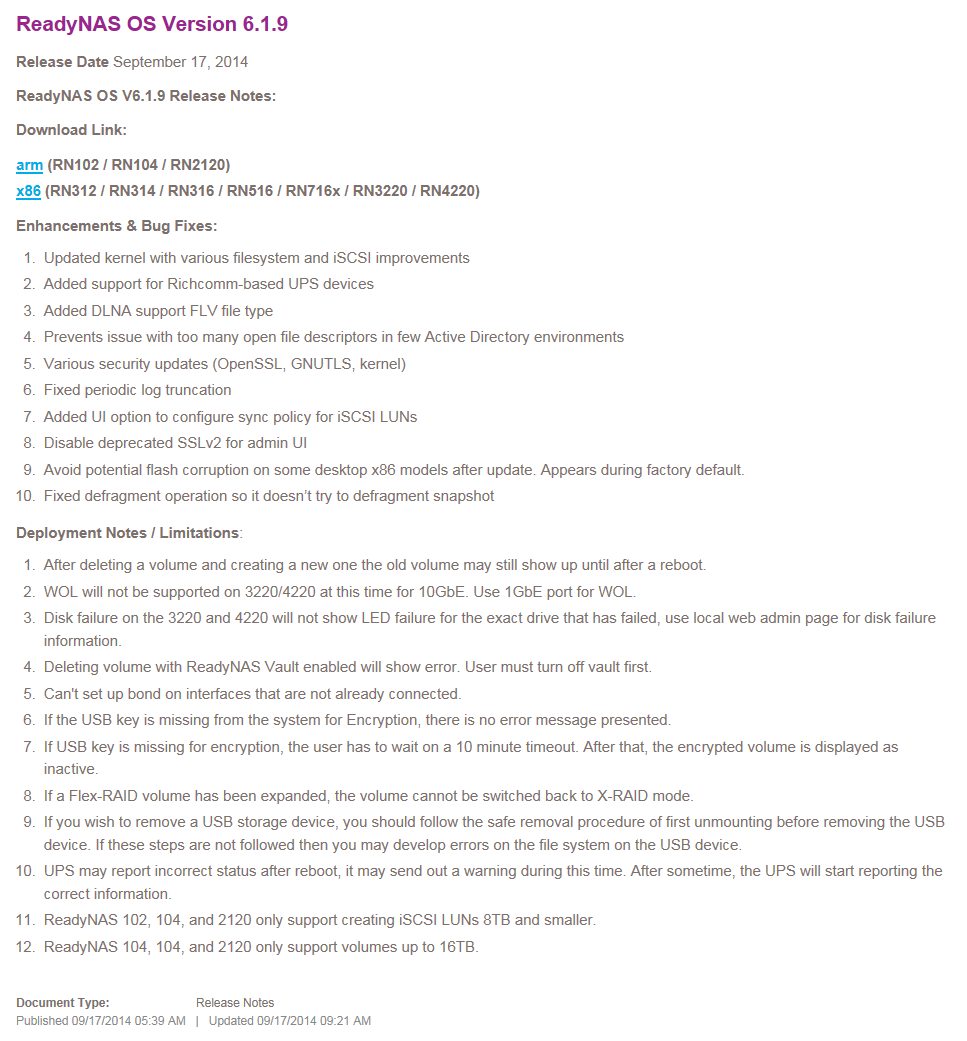
ReadyNAS OS Version 6.1.9
Release Date September 17, 2014
ReadyNAS OS V6.1.9 Release Notes:
Download Link:
arm (RN102 / RN104 / RN2120)
x86 (RN312 / RN314 / RN316 / RN516 / RN716x / RN3220 / RN4220)
Enhancements & Bug Fixes:
Updated kernel with various filesystem and iSCSI improvements
Added support for Richcomm-based UPS devices
Added DLNA support FLV file type
Prevents issue with too many open file descriptors in few Active Directory environments
Various security updates (OpenSSL, GNUTLS, kernel)
Fixed periodic log truncation
Added UI option to configure sync policy for iSCSI LUNs
Disable deprecated SSLv2 for admin UI
Avoid potential flash corruption on some desktop x86 models after update. Appears during factory default.
Fixed defragment operation so it doesn’t try to defragment snapshot
Deployment Notes / Limitations:
After deleting a volume and creating a new one the old volume may still show up until after a reboot.
WOL will not be supported on 3220/4220 at this time for 10GbE. Use 1GbE port for WOL.
Disk failure on the 3220 and 4220 will not show LED failure for the exact drive that has failed, use local web admin page for disk failure information.
Deleting volume with ReadyNAS Vault enabled will show error. User must turn off vault first.
Can’t set up bond on interfaces that are not already connected.
If the USB key is missing from the system for Encryption, there is no error message presented.
If USB key is missing for encryption, the user has to wait on a 10 minute timeout. After that, the encrypted volume is displayed as inactive.
If a Flex-RAID volume has been expanded, the volume cannot be switched back to X-RAID mode.
If you wish to remove a USB storage device, you should follow the safe removal procedure of first unmounting before removing the USB device. If these steps are not followed then you may develop errors on the file system on the USB device.
UPS may report incorrect status after reboot, it may send out a warning during this time. After sometime, the UPS will start reporting the correct information.
ReadyNAS 102, 104, and 2120 only support creating iSCSI LUNs 8TB and smaller.
ReadyNAS 104, 104, and 2120 only support volumes up to 16TB.
Document Type:
Release Notes
Published 09/17/2014 05:39 AM | Updated 09/17/2014 09:21 AM
先日、使用容量が90%を超過と書いたが、現在は95%を超過!
関連:ReadyNAS 104(RN10400-100AJS,NETGEAR)の使用容量が90%を超過!(空き容量不足)
NASを買い足すか、より容量の大きいハードディスクに換装する必要がある。
■4台格納
売り上げランキング: 2,331
■2台格納
売り上げランキング: 1,892
■Green(1TB)
売り上げランキング: 1,119
■Green(2TB)
売り上げランキング: 212
■Green(3TB)
売り上げランキング: 105
■Green(4TB)
売り上げランキング: 406
■Green(5TB)
売り上げランキング: 8,043
■Green(6TB)
売り上げランキング: 1,214
ReadyNAS104ではミラー(RAID1)を組んでいるので、本来はRAID向けのRedが適するようだが…
■Red(2TB)
売り上げランキング: 644
■Red(3TB)
売り上げランキング: 368










